What’s New In Microsoft Teams?
Microsoft Teams is a collaboration application that is essential in today’s workplace. It allows all members of an organization to stay connected and organized no matter where they are working. Through Teams, you can Chat, create “Teams” or channels to gather a specific work-focused group, stay organized in your Teams Calendar (which syncs to Outlook), and so much more. As you can see, Microsoft Teams is already fantastic, so let’s take a look at the recent updates that have improved Teams even more.
Automated Webinar Invite: Effective now, when you set up a webinar in Microsoft Teams, invites are automatically sent to invitees. In addition, when the attendees register for the webinar, said webinar will automatically be added to their calendar, making it easy to stay organized.
Hold Music: Although “hold music” can be irritating, it assures a caller that their call has not been dropped. Now, through Microsoft Teams calls over VoIP and PSTN, hold music is the default setting. You can either use the Microsoft default music or upload and configure your own custom music.
New Experience in the Team Mobile App: You will now see a New Header when searching in the Teams Mobile App. In addition, you will receive search suggestions as you type as well as your meetings will appear as search results. Additionally, you can now schedule meetings in the mobile app allowing you to stay on top of your schedules no matter where you are.
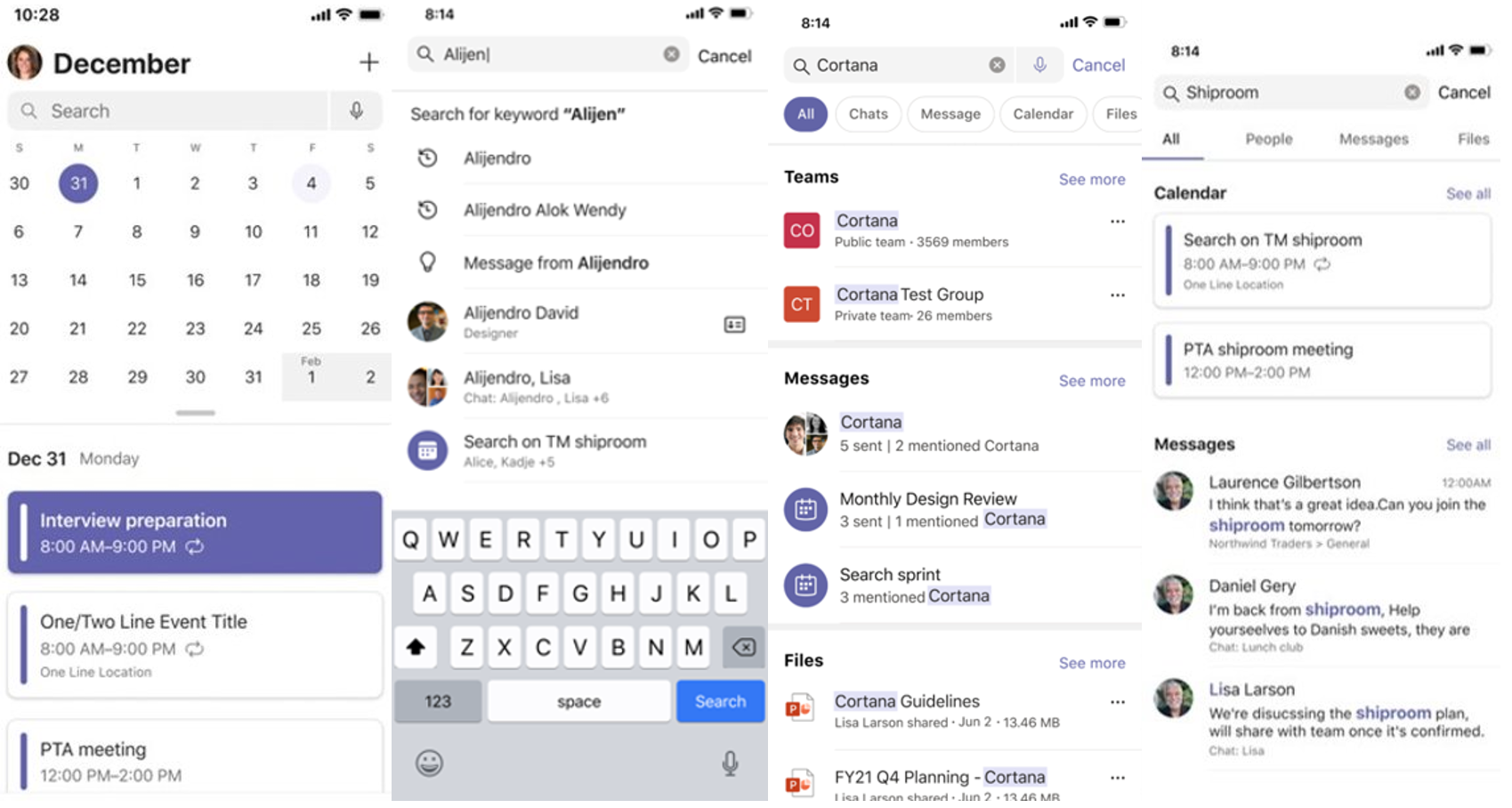
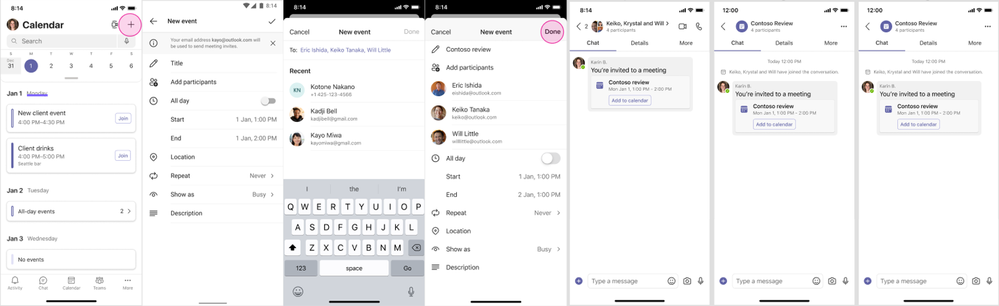
Roaming Bandwidth Control: Do you have team members out in the field? Many times when employees are in rural areas, the bandwidth is unreliable. Now, administrators can set “bandwidth policies” to control and disable video calls until that user is in a location where bandwidth is sufficient. This can help meetings run smoothly and make them less frustrating to other attendees.
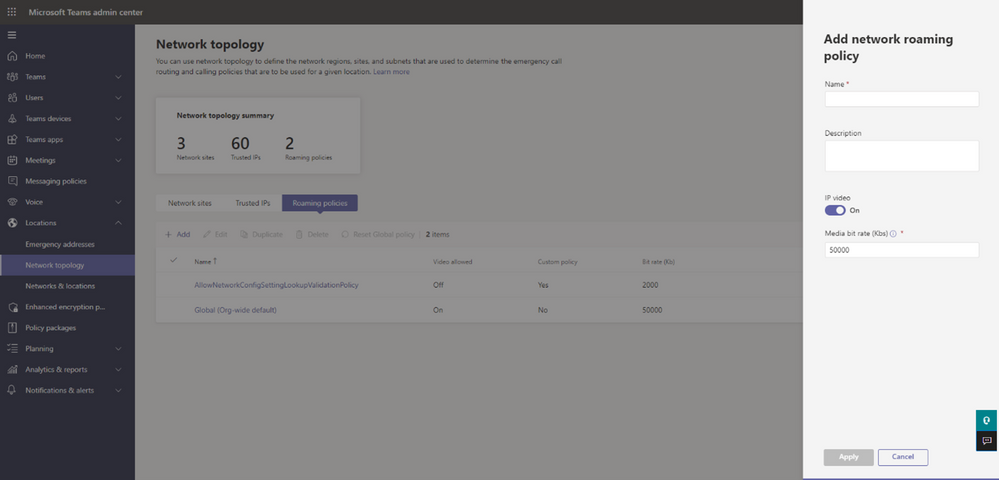
Stream Music in Music Mode: During Teams meetings while in “Music Mode,” attendees can stream music while Teams automatically adjusts the settings to provide the best sound quality while still understanding the constraints within the specific bandwidth and adjusts accordingly.
LinkedIn Integration Now in Teams: When you are checking out a profile, you can now view the LinkedIn profiles in a one-on-one chat if they have one. Making it again a “one-stop-shop!”
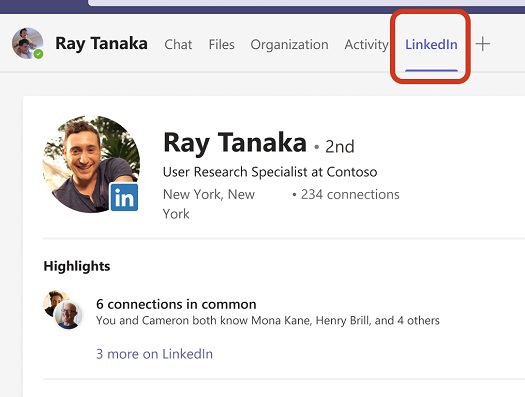
Utilizing Teams in the workplace is commonplace, and now with some added improvements, this process is adding to an already convenient mission. To learn more about Microsoft Teams and specifically these updates, reach out to your Pendello Solutions team today.
At Pendello Solutions, we turn technology hurdles into powerful assets. Our technology solutions fuel growth, productivity, and efficiency, through continuous innovation and strategic solutions, empowering your business beyond the imaginable. Contact us today to discover the Pendello Method.
