Myanalytics: Your Tool To Work Smarter
Technology makes working convenient. We set up offices so that employees can work remotely, and it is a huge selling point when hiring. Unfortunately, unless appropriately managed, having access to work anywhere can run you into the ground. As we pointed out in the blog last week, 2/3 of full-time employees admit to experiencing work burnout. That does not include those who are afraid to accept this fact! Working efficiently is challenging as we are always working. So how do we use technology to manage our technology to work smarter and have a healthier work/life balance?
A few weeks ago, our leader, Pendello President Mike Jackson, received an email that was a bit shocking. It wasn’t the typical ransomware message he receives on an hourly basis; instead, it was an email informing him of his work habits in the last 28 days. This is what it looked like…
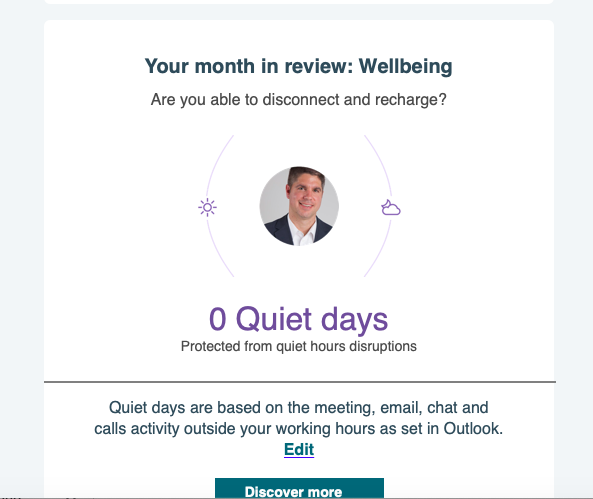
Yes, in the last 28 days, he had not had a single “quiet” day meaning, work uninterrupted from distractions. Additionally, he had worked on 20 different cloud documents during what should have been his “quiet hours.” Now, if you know Mike, this isn’t shocking. He is extremely hard-working and dedicated to his team and his clients. He takes every problem personally and tirelessly works until he solves all of the world’s problems. Unfortunately, his work habits are some of the worst in the business. The way he works is not only draining but many times is not efficient. The problem is, when you are unaware of an issue, you cannot correct the issue. This email sparked his interest. He realized that not only should he be managing his technology, but so should his team and clients. He did not want to add another task on his plate, so he wanted to know how Office 365 MyAnalytics could help him manage his technology.
Within MyAnalytics, there is a Home page, a Focus tab, a Wellbeing tab, and a Network tab. The Home tab gives you an overview of your past month’s work habits. Also, it offers three productivity tips at the bottom. Just glancing at this page provides excellent insight into how you are working, if you are efficient and if you are fully allowing yourself to disconnect and recharge. Let’s be honest; most of us could improve our daily work habits. It is incredibly insightful to see just how much time during the day you typically have to truly focus. These statistics are compiled from how you work remotely or in the office, so the data is accurate. The productivity tips at the bottom of the page give you three easy opportunities to improve. You can also grade these tips to help MyAnalytics learn more about you. The better it understands you, the better it can help you manage your technology.
As you can see, Mike’s work habits were in a bad place. He has actively been monitoring his “MyAnalytics.” Next week we will share what he has learned and how “MyAnalytics” has helped him see where he can better improve and what he has done about it. The MyAnalytics tool is within the Office 365 stack and is already compiling your habits. Take a look, and if you have any questions on whether or not you have this tool, reach out to our business technology associates today. Let’s see if we can all start to work smarter and find the path to a healthier work/life balance.
At Pendello Solutions, we turn technology hurdles into powerful assets. Our technology solutions fuel growth, productivity, and efficiency, through continuous innovation and strategic solutions, empowering your business beyond the imaginable. Contact us today to discover the Pendello Method.
