Need More Time? Introducing, Power Automated Desktop
Are there tasks at the office that you are consistently required to complete that take “focus” time away from your day? Are there times that you have ever thought, if only these tasks could run themselves, then I could get more done with my day? Microsoft must have been listening to our inner thoughts; thus, they have developed a solution. This solution, called Robotic Process Automation (RPA), was first announced at the 2019 Microsoft Ignite Conference. At the conference, Microsoft introduced the robotic process automation as a part of the Power Automate Desktop. Since the announcement in 2019, Microsoft has doubled down on this investment and has seen the return on investment. Hundreds of thousands of organizations have accepted it and are using it to automate billions of tasks each month. You may be wondering, how do I use this technology to lighten my load of “busy work” and increase my value by allowing more time for deliberate and innovative thinking?
What is robotic process automation (RPA)? RPA is an easy-to-use, minimal code application that empowers coders and non-coders equally to automate repetitive as well as time-consuming tasks in Microsoft Windows 10. Users simply create a desktop flow by utilizing prebuilt drag-and-drop actions or recording the steps of customized tasks to create a new workflow. RPA includes an intuitive drag and drop designer that provides more than 400 actions and a “recorder” that captures clicks and mouse actions for simple customization of the automation tool. Once the workflow is created, completing the task is as easy as a click of the button.
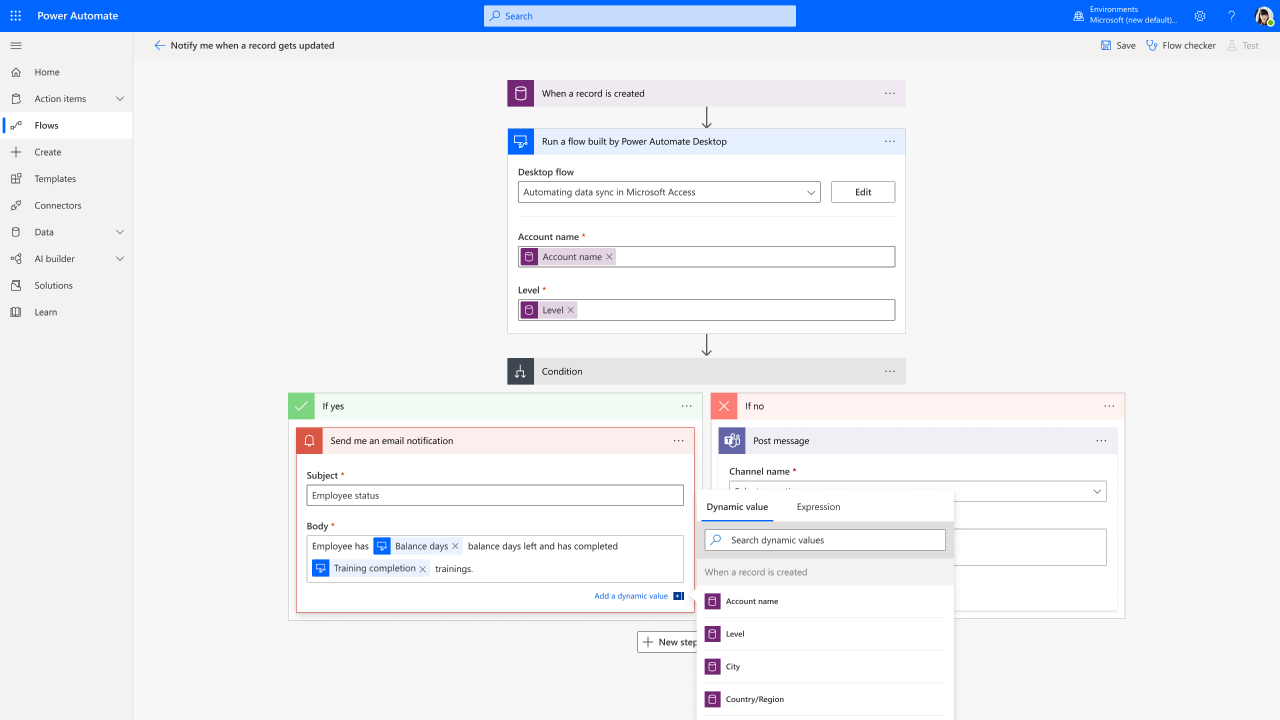
What type of actions can one automate? The options are endless, although one prevalent scenario we have seen automated is reporting. Your business may complete large-scale reports daily, weekly, quarterly, or on an annual basis; nonetheless, they are time-consuming. With the help of RPA, you can automate the merging of data across various sources, including databases, webpages, Excel files, PDFs, and much more to create the required report.
To start using this tool, you must download the Power Automate Desktop app, which is available for free to all Windows 10 users. Then, to learn more about how you can utilize this tool, watch this informative video, or as always, reach out to your Pendello Solutions team. The business technology associates can walk you through what workflows may be possible to automate and help you create these workflows. Everyone could use a bit more time in the day, so be sure and look into this incredible time-saving tool from Microsoft.
At Pendello Solutions, we turn technology hurdles into powerful assets. Our technology solutions fuel growth, productivity, and efficiency, through continuous innovation and strategic solutions, empowering your business beyond the imaginable. Contact us today to discover the Pendello Method.
