How To Work Offline In Outlook
We are constantly online and reachable. Whether it is via our phones or that we are sitting at the office on our computers, someone can always reach us. In most situations, that is the point. We live in a time when work is always happening, and no time is off-limits. The average employee receives around 121 emails per day, and I would guess that since the onset of COVID-19, that number has increased. How much "work" are you actually getting done with the constant ping of new emails or messages from applications like Teams?
We work day-in and day-out and many times feel like we never truly get anything accomplished. We can't just shut out the interruptions all of the time, but what if you set aside some time during the day where interruptions were at least minimized. This is the purpose of working offline in Outlook. How much more could you accomplish if you set aside specific focus time when you removed the barrage of emails? I would guess that thirty minutes of dedicated "focus" time would help your productivity and reduce the anxiety and urgency surrounding every email that lands in your inbox while attempting to think.
So, how do you work offline in Outlook? It is quite simple. Within Outlook, click on the Send/Receive button (circled in black.) Next, select Work Offline (circled in red.) Now, you can put on your noise-canceling headphones and dig in. Hopefully, you will be pleasantly surprised by how much work you will complete.
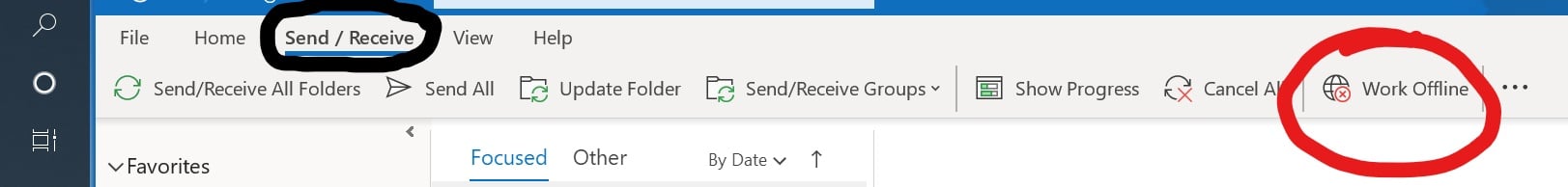
Our hope is that this simple step will help you reduce the clutter in your workday. For more tips on productivity in the office, reach out to your Pendello Solutions Team today!
At Pendello Solutions, we turn technology hurdles into powerful assets. Our technology solutions fuel growth, productivity, and efficiency, through continuous innovation and strategic solutions, empowering your business beyond the imaginable. Contact us today to discover the Pendello Method.
